Winter Burrow Map Guide: Interactive Overview & Route Planning
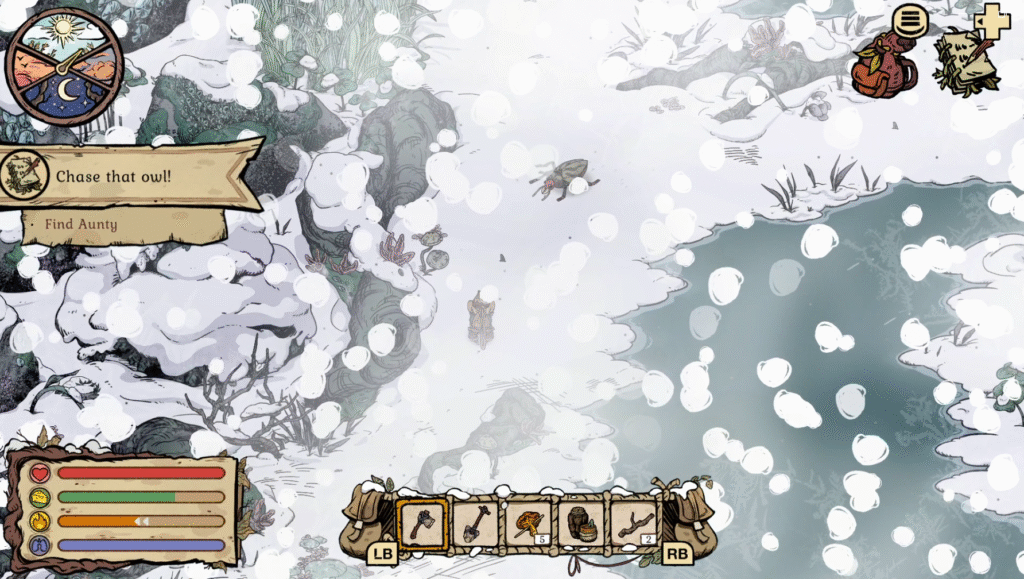


Here’s a guide to the map and routing in Winter Burrow. Since the game does not provide a full interactive map built‑in, understanding the layout, major zones and how to plan your routes becomes especially useful. (Reddit)
🗺️ Map Status & What to Expect
Players report that there is no native full map UI in the game. From Reddit:
“I’m really enjoying this game but I’m struggling to keep track of where I am without a zoom out or map option.” (Reddit)
Because of that, you’ll want to build your own mental or physical map: key landmarks, zone boundaries, exit points, and safe routes.
The game is structured somewhat area by area: you start in the burrow/base zone, then unlock adjacent zones via tool upgrades, bridge repairs, etc. (Into Indie Games)
A fan‑toolkit / planner site exists that lets you input your gear and destination to estimate route risk etc. while not a strict “map”. (冬季洞穴生存工具包)
🧭 Major Zones & Route Highlights
Here are the key zones you’ll traverse, and recommended routing steps early to mid game:
Starting Zone: Your Burrow & Immediate Surroundings
- The base area around your burrow is where you’ll do your first gathering, repairs and tool crafting.
- Safe zone for day tasks, collecting basic resources.
- Route tip: Stay close initially; once you fix essential tools (Stone Axe, etc.), you’ll expand outward.
Zone 1: Gnarled Oaks / Nearby Woodland
- This is one of your first exploration zones after unlocking the path/bridge. A story quest often drives you here. (Into Indie Games)
- Resources: Better wood types, maybe new plants/herbs.
- Route tip: From the burrow exit, follow distinct paths (leaves, ground marks) to avoid getting lost.
Zone 2: Shadow Pines / Deeper Woods
- A further zone unlocked after some tool upgrades (axe, pickaxe, etc).
- Higher risk (colder, longer travel time) but higher reward.
- Route tip: Ensure you have good gear (warmth, food) before going deep.
Zone 3: White Pillars / Late Game Region
- The farthest major reachable area in the storyline—contains advanced resources, tools and quests.
- “Discover the White Pillars” is an achievement/quest marker. (Steam社区)
- Route tip: Plan this as a major expedition: cook strong meals, pack warm gear, map your route from previous zones.
🔍 Route Planning & Safe Travel Tips
Since you don’t have a full built‑in map, here are some practical tips to plan your travels:
Mark landmarks: Rocks, tree types, bridges, large boulders. Use them as guide‑posts while exploring.
Memorise zone exit points: Know how to return to the burrow or major safe point from each zone.
Pack for the return trip: Always assume you’ll need to head back quickly—warmth and food meter can drop faster than you expect.
Map your gear & supplies: The fan toolkit site gives a “warmth budget / expedition planner” letting you input your gear and destination and check risk. (冬季洞穴生存工具包)
Use path markers in‑game: One player remarks:
“There are leaves all over the map that point to different buildings or signal that a certain path leads to the next zone.” (Reddit) So pay attention to visual cues in the environment—they’re your map.
📋 Quick Reference “Mini‑Map” Landmarks
| Area | Key Entry Point | Resources / Notes |
|---|---|---|
| Burrow & Base | Starting house | Safe zone, crafting, basic materials |
| Gnarled Oaks | Bridge/path right of base | Wood upgrades, quest zone |
| Shadow Pines | North / unlocked area | Richer resources, higher risk |
| White Pillars | Farthest region | Advanced tools, end‑game objectives |
(Exact coordinates aren’t published, so use landmarks + story progression to navigate.)
✅ Final Thoughts
Because Winter Burrow lacks a full built‑in map UI, making your own route plan and being cautious when exploring is crucial. Use the above zones, route tips, and visual cues to stay oriented and get the most out of your exploration. If you like, I can pull together a high‑resolution fan‑made map image (with all known zones/exit points labeled) for your download. Would that be helpful?
